Expand Your Vision,
Enhance Your Workflow
Upgrade your AR glasses into a powerhouse of efficiency, smart, customizable and immersive workstation - anywhere, anytime.
Cutting-Edge Features
Discover how UniSpaceHub can transform your virtual workspace with our innovative features.
Multi-Desktop Management
Effortlessly switch between multiple virtual desktops, expanding your workspace beyond physical screens.
Seamless Desktop Scaling
Resize, reposition, and optimize your desktop view for the perfect AR experience—no limits, no hassle.
Cross-Platform Compatibility
Fully supports macOS and Windows, giving you a seamless remote desktop experience on your AR glasses.
Blazing-Fast Performance
Built with Rust for lightning-fast speed, low latency, and an ultra-smooth AR experience.
Ready to redefine the way you work?
Be among the first to try our beta and shape the next generation of smart glasses software.
See UniSpaceHub in Action
Experience the Future of AR Workspaces
Discover how UniSpaceHub transforms your AR glasses into a powerful, customizable workstation. See real-time demonstrations of our key features including multi-window management, gesture controls, and seamless integration.
Screenshots
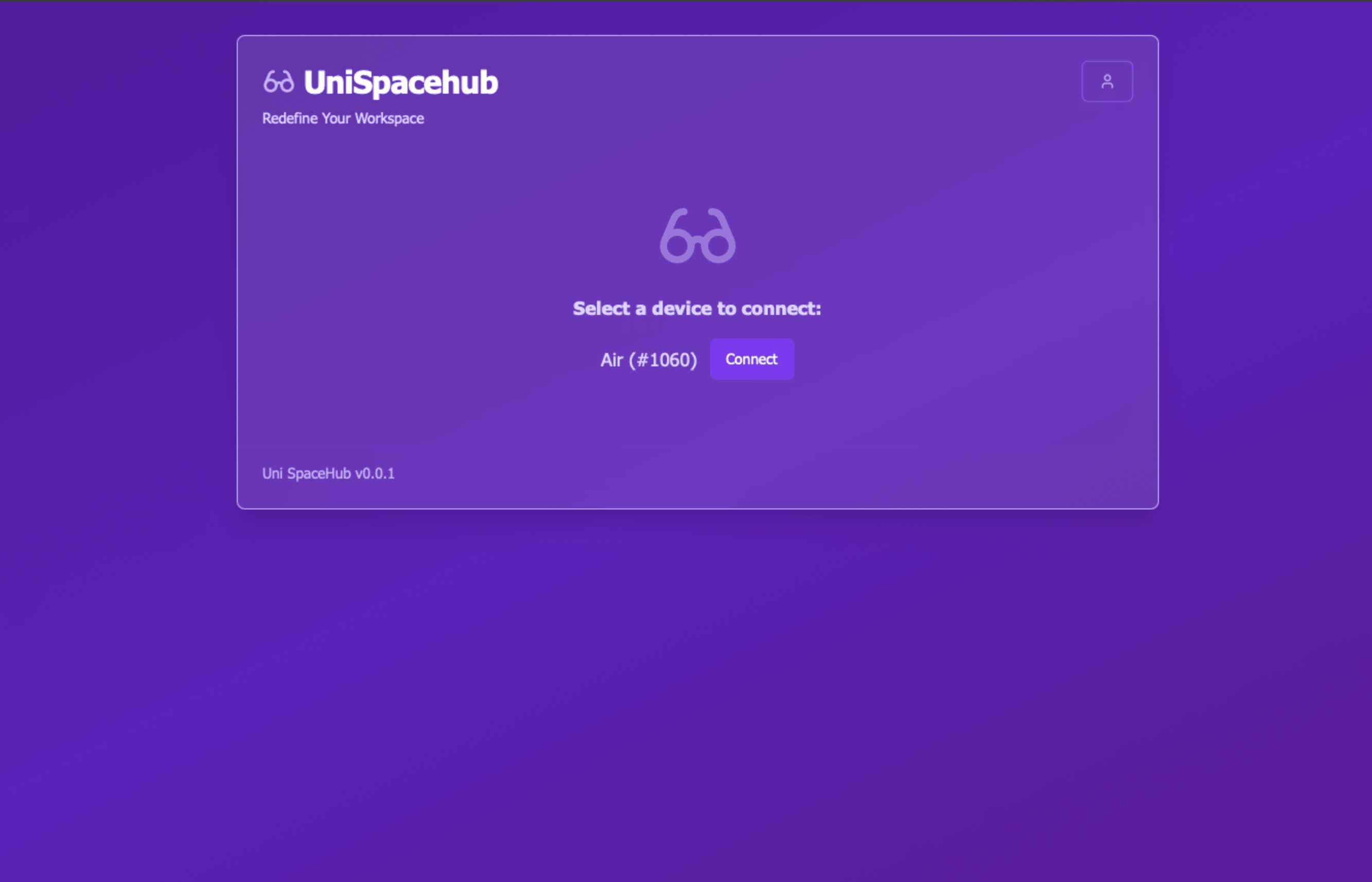
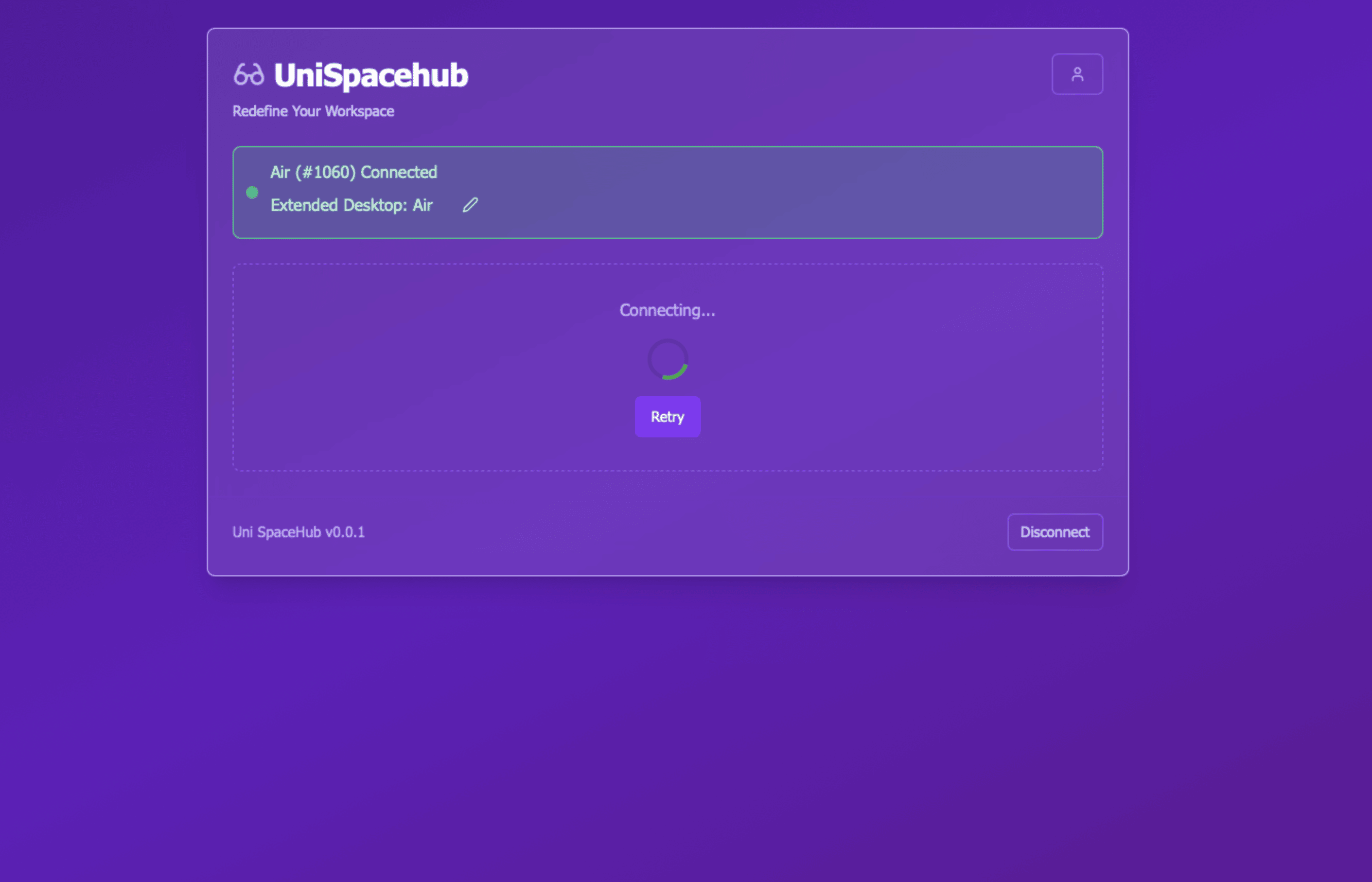
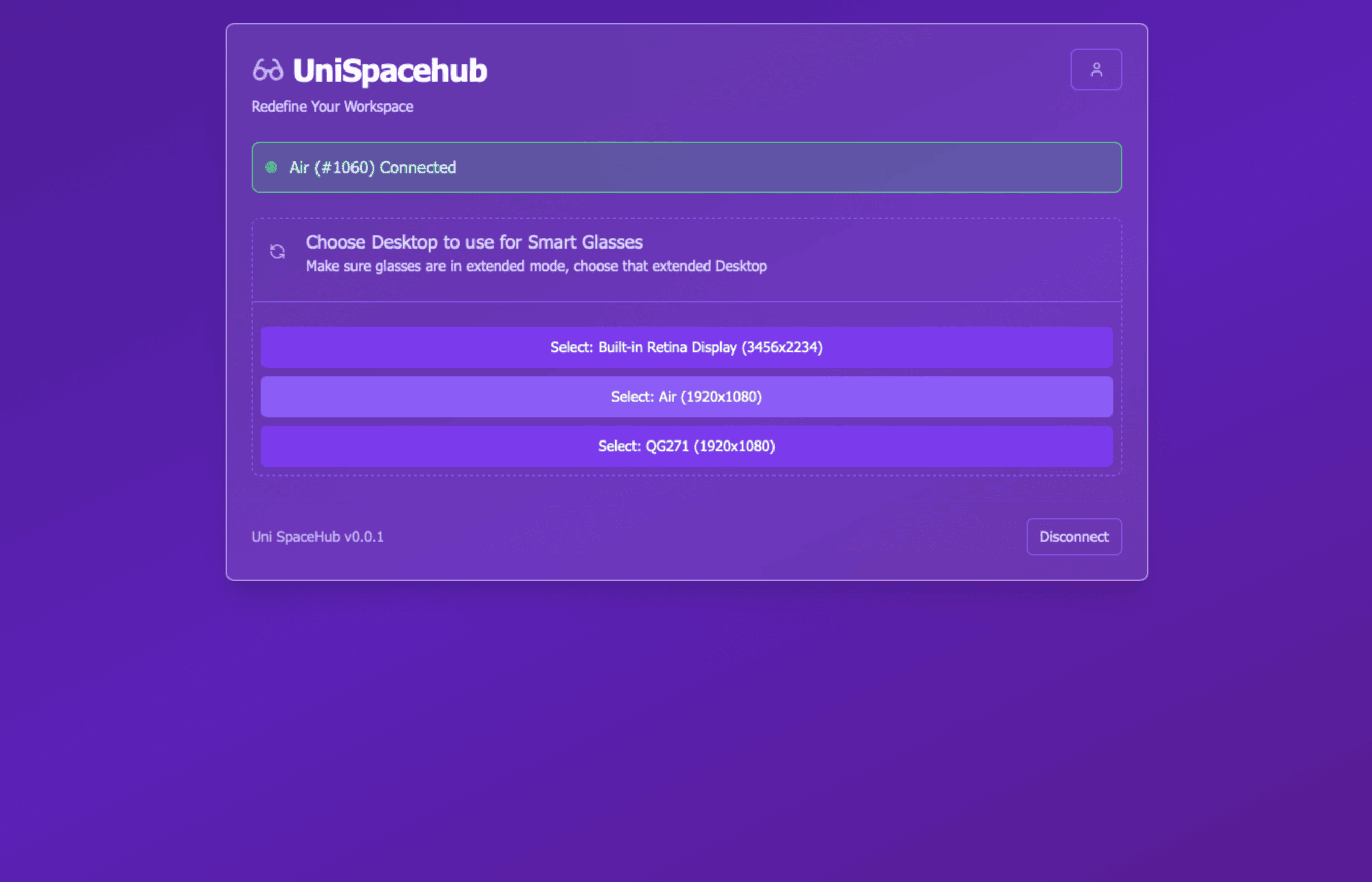
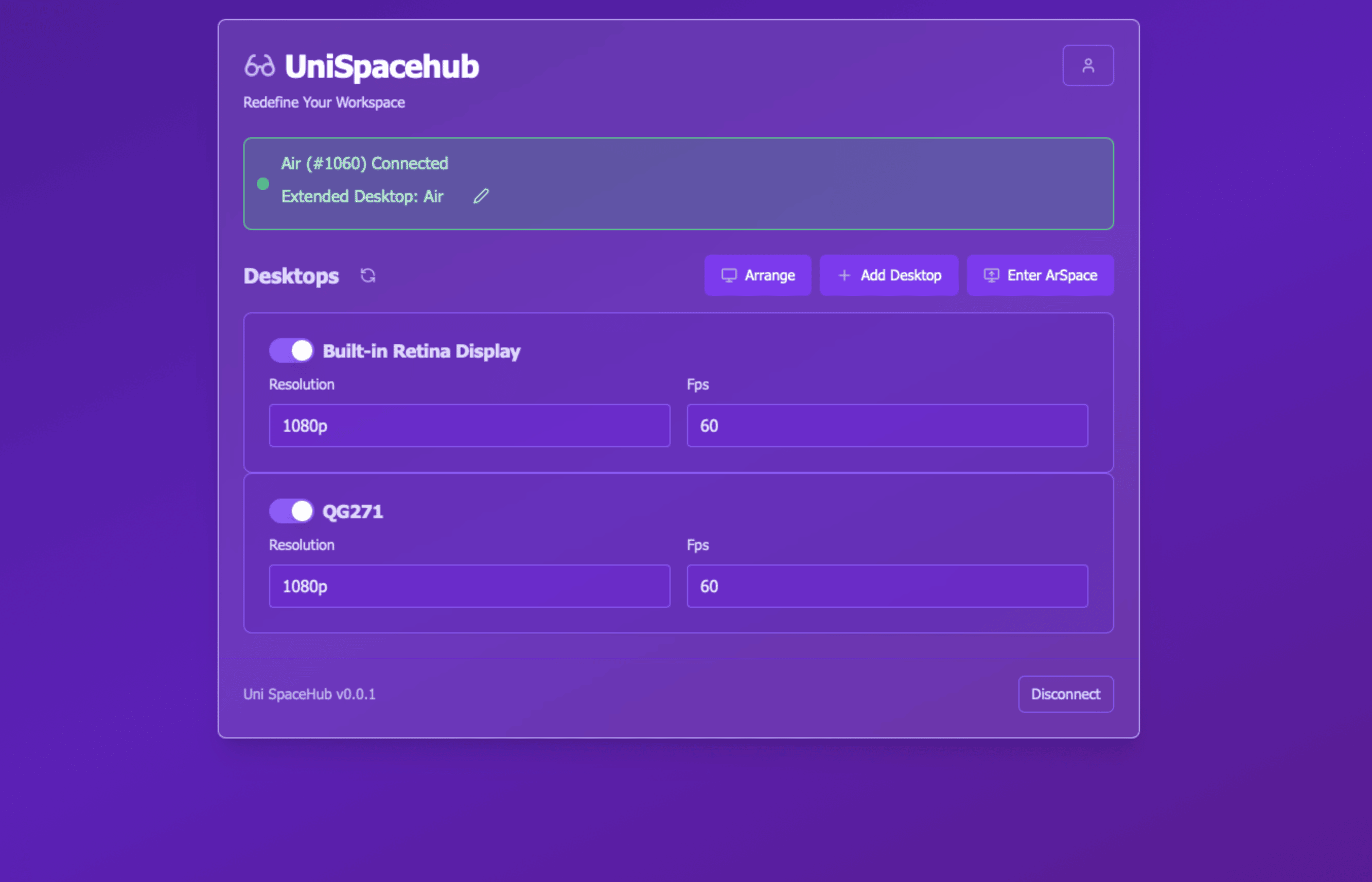
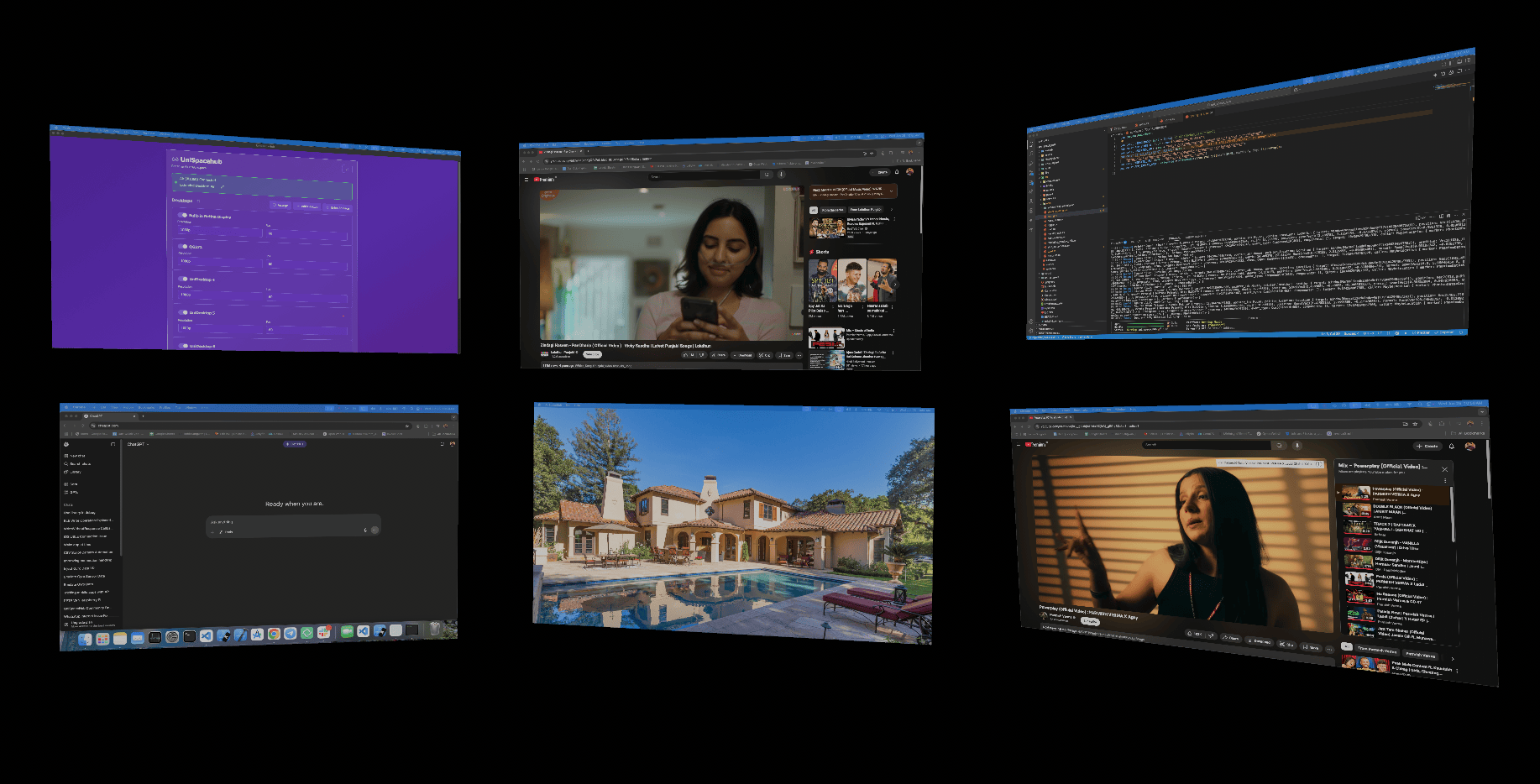
Supported Glasses
UniSpaceHub is designed to work with leading AR glasses. More devices coming soon!
Xreal
Supported Devices:
- One
- One Pro
- Air
- Air 2
- Air 2 Pro
- Air 2 Ultra
- Light
Other Brands
Coming Soon:
- Viture
- Rokid
- Grawoow (Metavision)
- Mad Gaze Glow
Need Support for Your Device?
Don't see your AR glasses listed? Contact us to request support for your device.
Downloads
Get UniSpaceHub for your platform. More platforms coming soon!
Get In Touch
Interested in working together? Feel free to reach out through any of these channels.